How do I get rid of the embedded comments so that if I make a new detail spreadsheet sheet for one area of construction, it doesn't have the pop up reminders and comments.
Thanks, Slater"
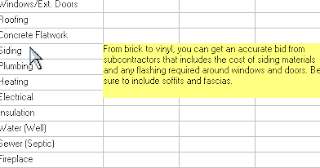
Dear Readers, from my May 5, 2008 blog post "Adding Line Items To Cost Spreadsheet"
"You can also change any of the categories by double clicking on the one you want to change, highlight it or backspace over it, and then type in a new category".
And, from my Free Cost Estimating Spreadsheet "You can make as many different spreadsheets as you desire. You can even change the categories".
Hi Slater,
Unfortunately, there is no way to get rid of the "mouse over" comments from the original formatting, even when you change the category name.
You just have to ignore them, or use the Excel version which doesn't have that feature at all.
Carl Heldmann, byoh.com